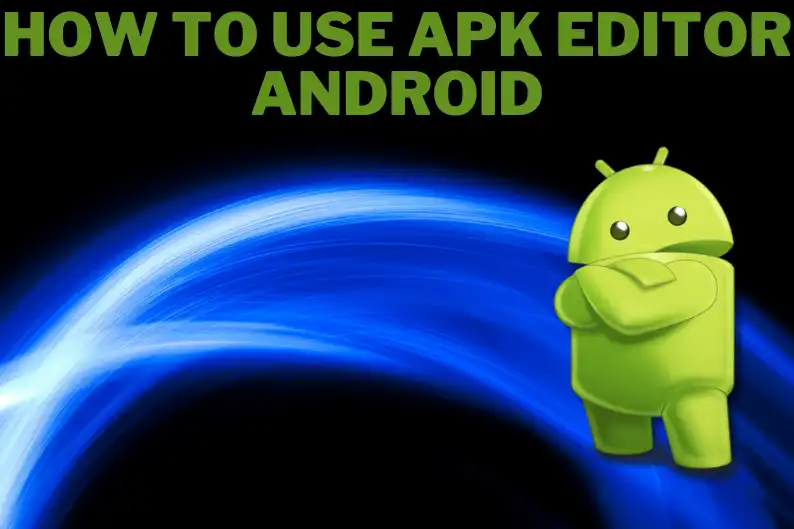How to Use APK Editor Android? A Comprehensive Guide!
You may need a little change in your application and wondering how to use APK editor Android? Well, it isn’t easy, but doable. Let’s get a little education on what is what, so we know every intricate detail to work with all the information.
What is an APK Editor Android?
APK editor is a tool or application that comes in handy when you need to edit Android Package Kit (APK). The APK files are already installed files on the android devices.
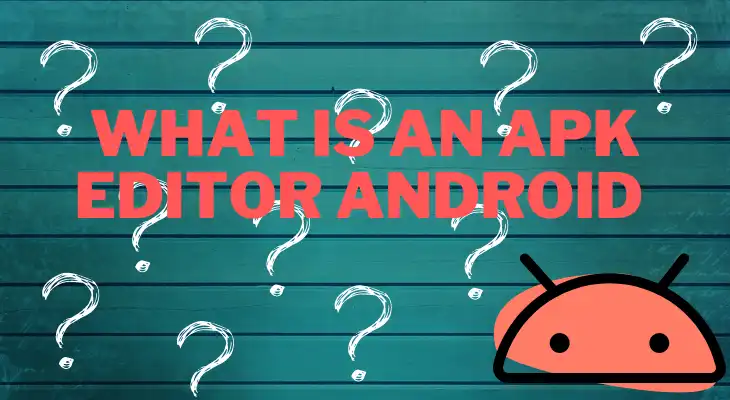
It contains the resources, code, and other components that are packaged in a file for installation and distribution on Android devices. The APK editor helps modify and change the resources, code and other components.
These editors are often used by Android developers and expert users for app customization, debugging, localization, reverse engineering, testing, etc.
The whole point of using the editor is to avoid building the application from scratch and make changes or modifications to the application.
Note: There might be ethical or legal implications for using APK editor. You need to know the applicable laws terms of services, and regulations of the app store.
You can learn how to use APK Editor Android, but you need to also consider if these changes may result in security lapse, application instability, or failure in functionality.
Also: If you are looking for ways to know who viewed my Truecaller account, here is how you can find out.
How to Use APK Editor Android – Step-by-step
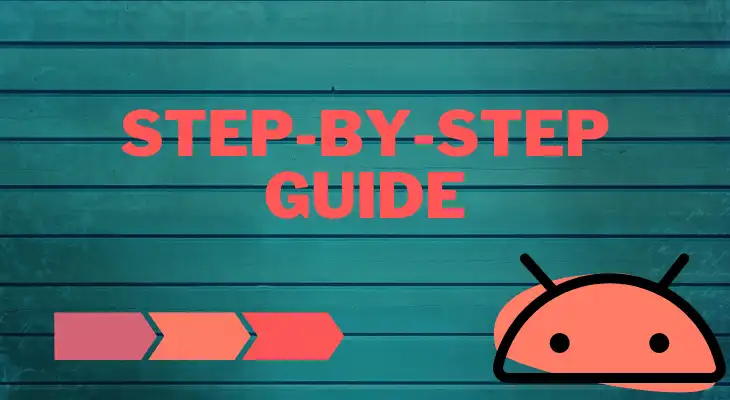
You can follow these steps to know how to use APK editor Android:
- First download and install APK editor. You can find several on Google Play Store and other APK source.
- Launch the app on the device after installation.
- Now launch the APK Editor Android.
- As you initiate the app, pick the APK file you plan to edit. You can select from either your phone memory or external SD card.
- Next, APK Editor presents you two options — Full Edit & Simple Edit. We will brief about the difference between the two later.
- After making all the edits you required, save the changes to the APK files by selecting Save or Save As.
- The application will prompt you to select a designated folder or segment of phone to save the edited file. Select the required folder/segment.
- Finally, install the edited APK after it is saved in the designated location of the phone/device. Install the APK file by selecting “Install” icon. Or you can do it yourself, by installing the APK from the File Manager.
| Pros |
| Customization: It ensures you can modify the app to your liking. You can also personalize the application. |
| Debugging: The APK editor enables the developer to test, debug, and fix any issues detected. |
| Localization: You can modify the app to your local language or cultural preferences. |
| Experiment: The APK editors can be used for learning, understanding the code, gaining insights, and getting an understanding of the inner workings. |
| Reverse Engineering: With the editor, you can analyze and decompile the Android files, extract resources such as images, sounds, and other facets. |
| Cons |
| Security: When editing the app code, you may leave room for vulnerability. As a result, the app could have room for security or privacy breach. |
| Legal and Ethical: You must check the applicable laws, TOS, and regulations of the App Store. Modifying the app for malicious intentions may result in legal consequences. |
| App Store: There are certain App Store criteria. If the modifications fall out of guidelines, the app may get banished from the app store. |
| App Stability: The application stability lies in uncertainty after the modification. |
| Technical Expertise: When editing the application, you need to have complete knowledge of editing process, else, you can end up with failed applications and protocols. |
Here is quick video guide if you need to know how to use APK editor Android.
Best APK Editors
Here are some of the best APK editors. These editors come with their set of benefits and short-comings, rest-assured they are famous and widely used editors:
- APK Editor Pro
- APK Tool
- JEB Decompiler
- Dex2Jar
- AndroChef Java Decompiler
Frequently Asked Questions
How to use APK editor Android for applications?
You can download a reliable APK editor and use to change the code, preference and customization in the app.
Is it safe to use APK Editor?
If you are using the editor according to compliance, and know how to use APK Editor Android, then you are good to go.
What other tools I can use to edit APK?
You can use:
Image Editor
Icon Editor
APK Cloner
APK Signer
Title Editor – to edit certain aspects of the APK.