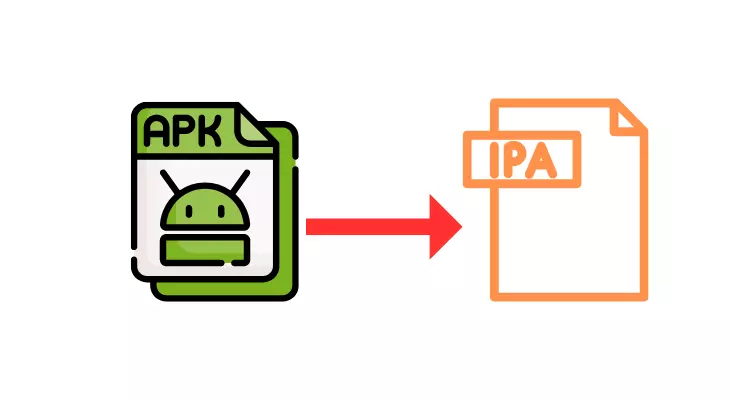How To Convert APK To IPA – Things You Need To Know
Often users of both formats get stuck in the clash of formats when transferring files. This is when they wonder how to convert APK to IPA. These two file formats are not interchangeable, and therefore, you cannot simply convert an APK file to an IPA file.
How to Convert APK to IPA
To convert an Android application to an iOS application, you need to rewrite the application code and create a new IPA file from scratch. This process involves adapting the code to the iOS platform, including using iOS-specific programming languages such as Swift or Objective-C. Unlock the world of entertainment & movies. Visit LokLok APK for your favourite movies, dramas, and more!
Also: You may find converting APK files without jailbreak makes you sweat through your teeth. Read this guide to know how to do it conveniently. Want to know more how to convert APK to IPA, read on.
APK vs IPA
The main difference between APK vs IPA, there is no comparison between the two formats, as they cater to completely different device formats. Both IPA and APK are incredible in their unique ways, and no format is better than the other. The only difference is in software and how IPA and APK run on the devices.
So when talking about APK vs IPA, there is no clear winner, just a matter of choice and preference of the user.
- APK is file format for android devices meanwhile IPA is format specifically for iOS devices.
- You can download APK file from Google Play Store. To download an IPA file, you need to go to App Store on your mac, iPad or iPhone.
- APK is generated using Dalvik bytecode or Android Runtime bytecode. IPA is generated by Apple’s Xcode signed with digital certificate.
What is APK?
APK stands for Android Package Kit, which is the package file format used by the Android operating system to distribute and install applications. Usually, an APK file contains all the elements required to install and run an Android app, including the app’s code, resources, manifest file, and certificates.
APK files are fundamental archives that can be downloaded and installed on an Android device to run the app. Users can download APK files from third-party app stores or directly from the developer’s website. APK files are also used for app distribution on the Google Play Store, which is the official app store for Android devices.
To install an APK file, users need to enable the “Unknown Sources” option in the device settings, which allows the installation of apps from sources other than the Google Play Store. Once enabled, users can simply download the APK file and install it on their device by tapping on the file and following the on-screen instructions.
Explaining what is APK is important to understand how to convert APK to IPA. Now let’s move to next segment.
What is IPA?
IPA stands for “iOS App Store Package” and is a file format used for distributing and installing applications on iOS devices. An IPA file contains the binary code for an iOS app, and other related files like images and assets.
To create an IPA file, an iOS developer requires to build their app using Xcode, which creates an archive of the app’s code and resources. They can then use Xcode to create an IPA file from the archive, which can be distributed to users or uploaded to the App Store.
Users can install IPA files on their iOS devices using a variety of methods, such as using a third-party app installer like Cydia Impactor or using Apple’s own TestFlight service.
Overall, the IPA formats is an essential component of iOS app development and distribution, allowing developers to easily package and distribute their apps to users.
Developing the understanding of the two formats gives you a better idea to how to convert APK to IPA.
4 Advantages of Converting APK to IPA
Now that you know how to convert APK to IPA, let’s learn advantages of converting an APK file to an IPA file, such as:

- Accessing the iOS market: iOS is a lucrative market with a large number of users who are willing to pay for high-quality applications. By converting your Android app to an iOS app, you can tap into this market and potentially reach a wider audience.
- Expanding your user base: By converting your app to iOS, you can reach users who may not be using Android devices. This can help you expand your user base and potentially increase your revenue.
- Better monetization opportunities: iOS users tend to spend more money on apps and in-app purchases than Android users. By converting your app to iOS, you may have better opportunities to monetize your app and generate more revenue.
- Improved app quality: Converting your app to iOS may require you to make changes to the code and optimize the app for the iOS platform. This process can help you improve the overall quality of your app, which can lead to better user satisfaction and ratings.
Overall, converting an APK to an IPA can provide several advantages, such as reaching a new market, expanding your user base, generating more revenue, and improving your app quality.
However, it’s important to note that this process requires significant effort and resources, as you will need to rewrite the app code and optimize it for the iOS platform.
4 Disadvantages of Converting APK to IPA
Now that you know how to convert APK to IPA you also need to understand there are certain disadvantages, including:

- Compatibility Issues: The APK and IPA file formats are designed for different operating systems, Android and iOS respectively. Converting an APK file to an IPA file may lead to compatibility issues, and the app may not function correctly on iOS devices.
- Loss of Functionality: The conversion process may lead to the loss of some app features and functionalities due to differences in how Android and iOS handle certain app features. For example, if the app relies on Android-specific features, converting it to iOS may cause some features to stop working.
- Legal Issues: Converting an APK file to an IPA file may infringe on the app developer’s intellectual property rights or violate the terms of service agreement of the app store where the app is hosted. This could lead to legal issues for both the app user and the developer.
- Security Risks: Converting an APK file to an IPA file using third-party tools can expose the user to security risks, such as malware or viruses that may be introduced during the conversion process.
Overall, converting an APK file to an IPA file may be tempting for users who want to use Android apps on their iOS devices, but it’s important to understand the potential disadvantages and risks involved before attempting to do so.
Frequently asked questions
Is there any APK to IPA converter?
No, there is no such thing. Any one claiming to do it is giving false information. APK is android format, and IPA is iOS. These are meant for two different operating systems. You may go through few steps to achieve it but you lose the structure and some components in the process.
Is it safe to use Cydia on the iPhone?
It is not recommended. Because once you have Cydia installed, your device is susceptible to getting malware, and you cannot avail any warranties by the manufacturers.
Is it possible to do an apk to ipa convert?
You cannot perform an apk to ipa convert. But you can write the code from scratch using Swift or Objective-C.
Can I download apk ipa converter on my phone?
There is no apk ipa converter. You need to write the code for the application.
How to convert apk to ios?
You cannot convert apk to ios, but you can use emulator or file extractor to convert apk to ios.
Is there any apk converter to ipa?
Any one claiming to download apk converter to ipa is close to scam. There is no way you can convert apk to ipa without losing some components.
Is there any ipa converter ios?
Download an application setup file with .ipa extension.
Right click on the file and click on rename.
Rename the file name from .ipa to .zip
most likely will get a warning, hence select to use .zip extension