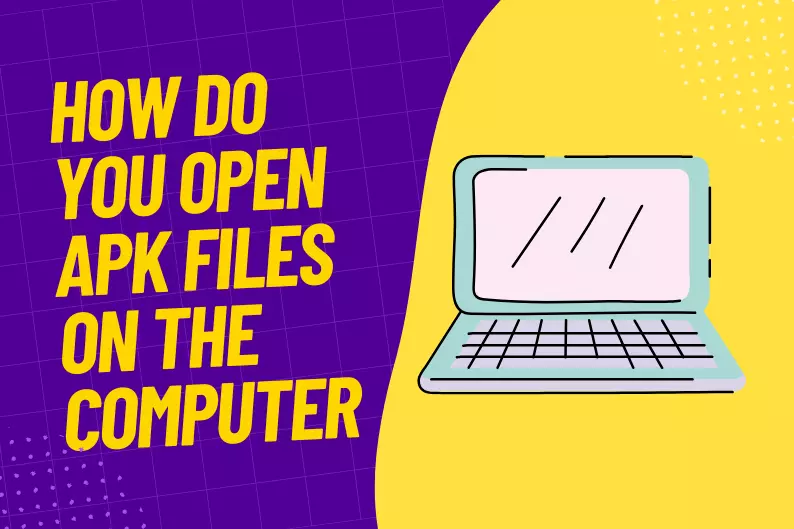How Do You Open Apk Files on the Computer
Are you wondering how do you open apk files on the computer after downloading them? If so, then you’re not alone! Many people don’t know how you open apk files on the computer when they are done installing them from third-party websites. That’s when we enter the chat and offer some solutions for your ease.
Casually speaking, there’s no way that these things can just be opened in a few minutes, right? Wrong! In this blog post, we’re going to show you how you open apk files on the computer in a couple of minutes with effortless techniques. So if you’ve been struggling with this, read on for the solution.
What Is An Apk File?
Apk files are Android Package files that are meant to distribute applications on Google’s Android OS. Apk files are stored in ZIP format and are usually downloaded directly to Android devices, usually through Google Play, but they can also be found on other online sites.
A typical Apk file contains an AndroidManifest.xml, class. dex, and resources.arsc file, along with the META-INF and res folder.
How Do You Open Apk Files On The Computer?
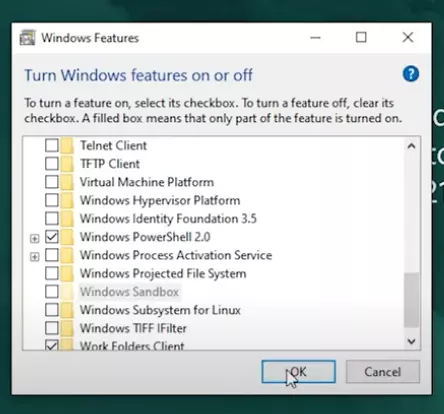
Apk files can be opened on multiple operating systems, but let’s find out how you open Apk files on the computer whether windows or mac for now.
Open Apk Files On The Computer (Windows)
An apk file can be opened on a Windows Computer via an Android emulator (we recommend BlueStacks).
Follow these steps to use BlueStacks to open apk files on Windows:
- Get the apk file from a reliable third-party website.
- BlueStacks should now be running on your computer.
- Go to the Apk folder.
- To initiate the installation process, drag and drop the file into the BlueStacks homepage.
- After successfully installing, you can open the application from the BlueStacks home screen.
Android apps can also be downloaded from the Microsoft Store on Windows 11, avoiding having to deal with Apk files entirely.
Android Studio is used to create Android apps, but you can’t use it to play an Android game or experiment with a new application on your computer. It is supported by both Windows and mac OS.
Note: Don’t forget to also check out How To Open Apk Files On Mac
Open Apk Files on the Computer (Mac)
In our quest of how to do your open apk files on the computer, we found a gem – BlueStacks! It is also available for Mac and you can use the previously listed steps to open apk files. Nox is another Android emulator that can be used to open Apk files in mac OS.
Open Apk Files on the Computer by Extracting Them
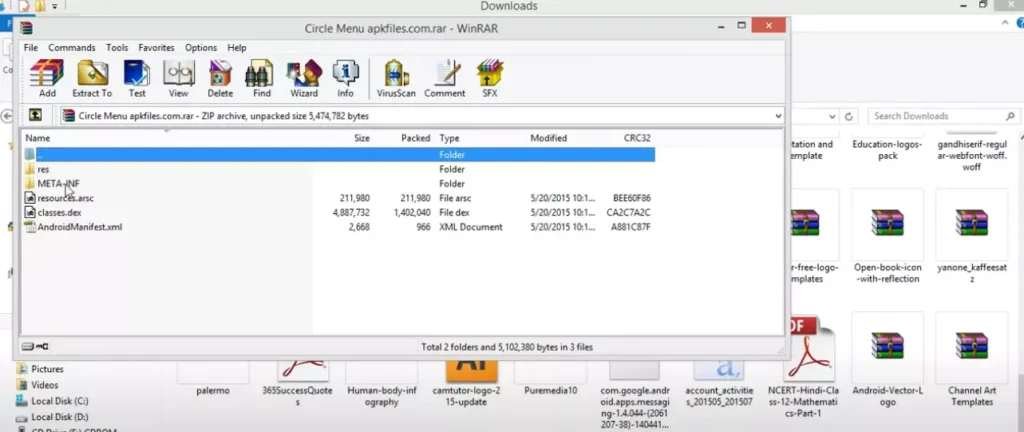
You can also use a file extractor tool to open an Apk file in Windows, macOS, or any other desktop OS.
Because Apk files are purely archives of various files and folders, you can unzip them using a program like 7-Zip or PeaZip to view the various elements that make up the application. This, however, does not allow you to use the Apk file on a computer. This necessitates the use of an Android emulator (such as BlueStacks), which basically runs the Android OS on the computer.
Open Apk Files on the Computer by Converting Them
A file conversion program or service is normally required to convert one file format to another, but they are ineffective when dealing with Apk files. This is because an Apk file is a device-specific application, as opposed to other file formats like MP4s or PDFs, which open on a variety of operating systems.
Alternatively, if you prefer to convert your Apk file to zipping, follow the steps outlined above. Either use a file extraction tool to open the Apk file and afterward repackage it as a ZIP file or simply rename the . Apk file. Zip.
Outcome
As a fore mentioned, you cannot convert an Apk file to IPA to run on iOS, nor you can convert an apk file to EXE to run the Android application in Windows. So how do you open Apk files on the computer?
Even so, you can usually find an iOS substitute for the Android application that you wish to install on your iPhone or iPad.
Most developers offer the same application on both systems (an Apk for Android computers and an Ipa for iOS computers). Install a Windows Apk opener from above rather than an Apk to Exe converter and then utilize it to open the Android application on your computer; it doesn’t have to be in the Exe file type to be able to work.
Conclusion
We know it’s very difficult for anyone looking for options how do you open apk files on the computer? It is a million bucks question, but we have tried to answer and solve the question, how do you open apk files on the computer for you with the best of our knowledge? We hope now, you know how you open apk files on the computer.
Frequently Asked Questions
-
Can Apk files harm my device?
Sad to say, Apk files might cause harm to devices. Because Apk files may bring some problems along, it’s best to run them into an online scanner prior to installing them. To reduce the likelihood of “problems” damaging your device, only install from sources you trust completely.
-
Are Apk files legal?
Downloading Apk files and using them to install applications from sources other than the Google Play Store is perfectly legal. Apk is simply a file format, similar to EXE or ZIP. The Apk format was created by Google, but everyone can develop and use Apks.
-
How do I find Apk files on my Android device?
Track down Apk files on your device by searching for them in an Android file manager. Some mobile devices include a file manager, but there are numerous alternatives in the Google Play Store.